Description
4 Colors:
– Blue – #255D83
– Peach – #FFAF87
– Pink – #CC6686
– Purple – #735983
Table Of Contents:
Files in PSD format: (../ACStyle/)
1. STREAMLAYOUTSCREENS.psd
2. PANELS-TWITCH.psd
3. ALERTS-TWITCH.psd
4. BANNER-TWITCH.psd
All layers for different colors are included inside groups in every psd file.
Files in PNG format: (../ACStyle/#COLOR#/PNG/)
1. Stream Layout Screens – 1920×1080
a. Starting Soon
b. Be Right Back
c. Stream Is Ending
d. Stream Is Offline
e. In Game
f. Talking
2. Twitch Panels – 320×75
a. About Me
b. Schedule
c. Chat Rules
d. Donations
e. Hardware
f. YouTube
g. Instagram
h. Discord
i. Facebook
j. Twitter
k. Twitch
l. Xbox
3. Twitch Alerts (Static) – 750×250
a. New Follower
b. New Subscriber
c. New Donation
d. New Cheer
4. Banners – 1200×380
a. Twitch
Files in GIF format: (../ACStyle/#COLOR#/GIFs/)
5. Twitch Alerts (Animated)
a. New Follower
b. New Subscriber
c. New Donation
d. New Cheer
Editing files for customizing names and social media profiles:
Look for groups and layers with the yellow-colored label and the texts “EDIT INSIDE” and “EDIT HERE” to know where to edit text.
Any questions, or help needed don’t hesitate to reach us at: jcapelol@gmail.com

Reviews
There are no reviews yet.